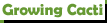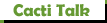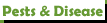Retry with Resized Pics! Need Id
Retry with Resized Pics! Need Id
I cannot load my other topic so I shrank my pictures hoping this would work.
- Attachments
-
- 1
- New Cacti 1.jpg (57.34 KiB) Viewed 1822 times
-
- 2
- New Cacti 2.jpg (41.67 KiB) Viewed 1822 times
-
- 3
- New Cacti 3.jpg (37.42 KiB) Viewed 1822 times
-
- 4
- New Cacti 4.jpg (37.5 KiB) Viewed 1819 times
Re: Retry with Resized Pics! Need Id
3 looks like Cylindropuntia fulgida var. mamillata
4 - Tephrocactus articulatus var. papyracanthus
4 - Tephrocactus articulatus var. papyracanthus
Re: Retry with Resized Pics! Need Id
First looks like an Echinocactus grusonii.
Re: Retry with Resized Pics! Need Id
Hi Kaitlyn,
I usually resize images to 800 pixels wide in post processing software for posting. Some sites can take larger images, but not usually that much. There is no point in posting much larger images here since:-
"NOTE: The forum will resize images to 800 pixels when you upload. This will reduce the dimensions of larger images as well as the file size. However, if your camera takes really large images, (such as 4320 x 3240 14MB), these images will need to be reduced on you computer before you can upload them. Most people will already have a program that can do this, such as "Microsoft Office Picture Manager", "Picasa", or software that came with the camera. In addition, there are also free utilities on the web that can do this which many have used with ease and success."
http://www.cactiguide.com/forum/viewtop ... =2&t=25028" onclick="window.open(this.href);return false;
People make the mistake in thinking if they have a high megapixel camera a big file size will produce a better image on screen. However a normal computer screen only has the resolution of about a 4 Megapixel camera, so even if the image was taken with a 24 Megapixel Pro camera a 4 Megapixel resolution image is all you get on screen. As the old saying goes "a chain is only as strong as the weakest link" and these days the "weak link" is not the camera but the method of display, unless you are printing pictures out. In the case of digital projection for clubs, many projectors even today have only a 1-2 Megapixel resolution, therefore most don't even match a computer screen. Modern cameras with their high Megapixel counts are really total overkill for images posted on the web or projected, you would not see any difference in resolution on screen from an 8 Megapixel camera to a 24 Megapixel one. Only very large prints can do justice to those extra Megapixels, but human nature being what it is we all go for a camera with more Megapixels!
I usually resize images to 800 pixels wide in post processing software for posting. Some sites can take larger images, but not usually that much. There is no point in posting much larger images here since:-
"NOTE: The forum will resize images to 800 pixels when you upload. This will reduce the dimensions of larger images as well as the file size. However, if your camera takes really large images, (such as 4320 x 3240 14MB), these images will need to be reduced on you computer before you can upload them. Most people will already have a program that can do this, such as "Microsoft Office Picture Manager", "Picasa", or software that came with the camera. In addition, there are also free utilities on the web that can do this which many have used with ease and success."
http://www.cactiguide.com/forum/viewtop ... =2&t=25028" onclick="window.open(this.href);return false;
People make the mistake in thinking if they have a high megapixel camera a big file size will produce a better image on screen. However a normal computer screen only has the resolution of about a 4 Megapixel camera, so even if the image was taken with a 24 Megapixel Pro camera a 4 Megapixel resolution image is all you get on screen. As the old saying goes "a chain is only as strong as the weakest link" and these days the "weak link" is not the camera but the method of display, unless you are printing pictures out. In the case of digital projection for clubs, many projectors even today have only a 1-2 Megapixel resolution, therefore most don't even match a computer screen. Modern cameras with their high Megapixel counts are really total overkill for images posted on the web or projected, you would not see any difference in resolution on screen from an 8 Megapixel camera to a 24 Megapixel one. Only very large prints can do justice to those extra Megapixels, but human nature being what it is we all go for a camera with more Megapixels!
Re: Retry with Resized Pics! Need Id
my problem was it wouldn't let me upload at all, I may just start taking all of my picks with my old camera just to play it safe lol
Re: Retry with Resized Pics! Need Id
Maybe just your file sizes were too large stopping you uploading since you had not then resized for the Forum?
Re: Retry with Resized Pics! Need Id
My files are 4MB from my newer camera I may start taking them with my old camera... average picture size there is about 16KB
- greenknight
- Posts: 4821
- Joined: Tue Apr 30, 2013 4:18 am
- Location: SW Washington State zone 8b
Re: Retry with Resized Pics! Need Id
Cropping the photos to remove irrelevant background stuff is a good way to reduce the file size without losing important detail - also, tell us the size of the cactus.
Spence 
Re: Retry with Resized Pics! Need Id
That's your problem, the uploader will simply reject 4MB files as they are too large for it to convert. The images I post are around 100KB and 800 pixels wide. You need to reduce the file size of your images in post processing software. Usually you get some with the camera on disk, or you can even use Windows:-
http://web.cgu.edu/media/oit/tutorials/ ... allery.pdf" onclick="window.open(this.href);return false;
This video is virtually the same if you use either Photoshop or Elements, plus most other post processing software usually works similarly.
https://www.youtube.com/watch?v=eYXqn_IQazI" onclick="window.open(this.href);return false;
http://web.cgu.edu/media/oit/tutorials/ ... allery.pdf" onclick="window.open(this.href);return false;
This video is virtually the same if you use either Photoshop or Elements, plus most other post processing software usually works similarly.
https://www.youtube.com/watch?v=eYXqn_IQazI" onclick="window.open(this.href);return false;
Re: Retry with Resized Pics! Need Id
I use Microsoft PictureManager (included in Office which I already had on the computer). You can crop & rotate & compress the images which is all I ever needed for Internet publishing. (I also have Elements but not really learned to use it - never needed to (yet)  )
)
Re: Retry with Resized Pics! Need Id
Elements is well specified, though I don't use it for much, but you can lighten or darken pictures in it and increase or decrease contrast. I shoot RAW rather than in camera JPEG's therefore use the free download plug in Adobe Camera RAW to convert them in Elements then save as JPEG's for posting. Usually tutorials for most post processing software on the Web.
- greenknight
- Posts: 4821
- Joined: Tue Apr 30, 2013 4:18 am
- Location: SW Washington State zone 8b
Re: Retry with Resized Pics! Need Id
I use the GIMP, because it's free and available for both Windows and Linux. It will do anything Elements will - may be a bit more difficult to use, or so I hear.
Spence 
Re: Retry with Resized Pics! Need Id
As Spence says there is a lot of free photo editing software to download from the web that works similar to Photoshop Elements:-
http://www.techradar.com/news/software/ ... ry-1135489" onclick="window.open(this.href);return false;
As I say, I shoot RAW rather than in camera JPEG's, therefore the Adobe Camera RAW plug in for Elements is a convenience for me instead of having to use a stand alone RAW converter and then transfer the image to a photo processing program.
http://www.techradar.com/news/software/ ... ry-1135489" onclick="window.open(this.href);return false;
As I say, I shoot RAW rather than in camera JPEG's, therefore the Adobe Camera RAW plug in for Elements is a convenience for me instead of having to use a stand alone RAW converter and then transfer the image to a photo processing program.