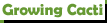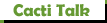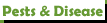I never argued with the need to save space. My argument was about user interface. If the board software has the intelligence to resize your photo and increase its compression, then why the requirement to limit uploads to 500kb? Upload the 3MB image and the board software should be able to resize it to < 500kb and then delete the original. And if the automation is unable to do this because of a technical problem, then kick back an error message to the user.
How to resize your photos BEFORE posting
Re: How to resize your photos BEFORE posting
- PlantCrazy
- Posts: 34
- Joined: Tue Jul 26, 2022 7:45 pm
- Location: Scotland, UK
Re: How to resize your photos BEFORE posting
Hello Elie,ElieEstephane wrote: ↑Fri Feb 02, 2018 6:19 pm For all of you new comers here having trouble adding pictures to your post, resize your photos to 1024x768 using one of these programs:
Windows OS: "faststone photo resizer" is very good photo resizing program with bulk capability.
Download link
Android OS: "Photo & picture resizer" is one of the best app for android. Your can resize several photos with the blink of an eye.
Link to play store
iOS: "Image size" is one of the best apps.
Link to app store
If anyone wants to suggest other programs, feel free to do so.
I downloaded the Android version, but even though I can get the 1024x768 size, the kbs are too large! If I get the correct kbs, the crop is too large?!
Can anyone advise me please?
Re: How to resize your photos BEFORE posting
PlantCrazy wrote: ↑Sun Aug 21, 2022 8:05 pm I downloaded the Android version, but even though I can get the 1024x768 size, the kbs are too large! If I get the correct kbs, the crop is too large?!
Can anyone advise me please?
When you resized the photo, choose the preset Width x Height 768 x 1024 option. It will automatically resized the photo. Most of the time, the photo should be less than 300kbs.
The Resized photo is saved into the PhotoResizer folder, not the original photo folder, unless you choose to Replace the original photo.
You don't need to Crop the photo.
Bryan
---------------------------------------------------
---------------------------------------------------
- PlantCrazy
- Posts: 34
- Joined: Tue Jul 26, 2022 7:45 pm
- Location: Scotland, UK
Re: How to resize your photos BEFORE posting
Okay Bryan, I'll give that a go. Thank you.BryanT wrote: ↑Sun Aug 21, 2022 11:01 pmPlantCrazy wrote: ↑Sun Aug 21, 2022 8:05 pm I downloaded the Android version, but even though I can get the 1024x768 size, the kbs are too large! If I get the correct kbs, the crop is too large?!
Can anyone advise me please?
When you resized the photo, choose the preset Width x Height 768 x 1024 option. It will automatically resized the photo. Most of the time, the photo should be less than 300kbs.
The Resized photo is saved into the PhotoResizer folder, not the original photo folder, unless you choose to Replace the original photo.
You don't need to Crop the photo.
- jerrytheplater
- Posts: 1293
- Joined: Mon Mar 22, 2021 7:38 pm
- Location: Bloomingdale, NJ (USDA Zone 6b)
- Contact:
Re: How to resize your photos BEFORE posting
PlantCrazy: another option is to use https://picresize.com/ or similar free photo resizers. I upload the photo from my hard drive and then resize to a max of 500 kb. You then need to download it back to your computer. The filename will start with rsz to denote it has been resized.
Jerry Smith
Bloomingdale, NJ
45 inches (114 cm) rain equivalent per year, approx. evenly spread per month
2012 USDA Hardiness Zone 6b: -5F to OF (-20C to -18C) min.
Bloomingdale, NJ
45 inches (114 cm) rain equivalent per year, approx. evenly spread per month
2012 USDA Hardiness Zone 6b: -5F to OF (-20C to -18C) min.
- PlantCrazy
- Posts: 34
- Joined: Tue Jul 26, 2022 7:45 pm
- Location: Scotland, UK
Re: How to resize your photos BEFORE posting
I'm really sorry, but I just saw this now.jerrytheplater wrote: ↑Mon Aug 22, 2022 1:07 pm PlantCrazy: another option is to use https://picresize.com/ or similar free photo resizers. I upload the photo from my hard drive and then resize to a max of 500 kb. You then need to download it back to your computer. The filename will start with rsz to denote it has been resized.
I'm having problems with the other one so I will uninstall it and download this one.
Thank you very much Jerry.
- jerrytheplater
- Posts: 1293
- Joined: Mon Mar 22, 2021 7:38 pm
- Location: Bloomingdale, NJ (USDA Zone 6b)
- Contact:
Re: How to resize your photos BEFORE posting
You don't need to download Picresize. You just use it online. You need to download each photo you resize within a short period of time or it will be deleted and you'll have to do it all over again.PlantCrazy wrote: ↑Mon Aug 29, 2022 7:56 pmI'm really sorry, but I just saw this now.jerrytheplater wrote: ↑Mon Aug 22, 2022 1:07 pm PlantCrazy: another option is to use https://picresize.com/ or similar free photo resizers. I upload the photo from my hard drive and then resize to a max of 500 kb. You then need to download it back to your computer. The filename will start with rsz to denote it has been resized.
I'm having problems with the other one so I will uninstall it and download this one.
Thank you very much Jerry.
Jerry Smith
Bloomingdale, NJ
45 inches (114 cm) rain equivalent per year, approx. evenly spread per month
2012 USDA Hardiness Zone 6b: -5F to OF (-20C to -18C) min.
Bloomingdale, NJ
45 inches (114 cm) rain equivalent per year, approx. evenly spread per month
2012 USDA Hardiness Zone 6b: -5F to OF (-20C to -18C) min.
- PlantCrazy
- Posts: 34
- Joined: Tue Jul 26, 2022 7:45 pm
- Location: Scotland, UK
Re: How to resize your photos BEFORE posting
It worked!jerrytheplater wrote: ↑Tue Aug 30, 2022 2:11 amYou don't need to download Picresize. You just use it online. You need to download each photo you resize within a short period of time or it will be deleted and you'll have to do it all over again.PlantCrazy wrote: ↑Mon Aug 29, 2022 7:56 pmI'm really sorry, but I just saw this now.jerrytheplater wrote: ↑Mon Aug 22, 2022 1:07 pm PlantCrazy: another option is to use https://picresize.com/ or similar free photo resizers. I upload the photo from my hard drive and then resize to a max of 500 kb. You then need to download it back to your computer. The filename will start with rsz to denote it has been resized.
I'm having problems with the other one so I will uninstall it and download this one.
Thank you very much Jerry.
Thank you again.
- jerrytheplater
- Posts: 1293
- Joined: Mon Mar 22, 2021 7:38 pm
- Location: Bloomingdale, NJ (USDA Zone 6b)
- Contact:
Re: How to resize your photos BEFORE posting
Great!PlantCrazy wrote: ↑Wed Aug 31, 2022 11:46 amIt worked!jerrytheplater wrote: ↑Tue Aug 30, 2022 2:11 amYou don't need to download Picresize. You just use it online. You need to download each photo you resize within a short period of time or it will be deleted and you'll have to do it all over again.PlantCrazy wrote: ↑Mon Aug 29, 2022 7:56 pm
I'm really sorry, but I just saw this now.
I'm having problems with the other one so I will uninstall it and download this one.
Thank you very much Jerry.
Thank you again.
Jerry Smith
Bloomingdale, NJ
45 inches (114 cm) rain equivalent per year, approx. evenly spread per month
2012 USDA Hardiness Zone 6b: -5F to OF (-20C to -18C) min.
Bloomingdale, NJ
45 inches (114 cm) rain equivalent per year, approx. evenly spread per month
2012 USDA Hardiness Zone 6b: -5F to OF (-20C to -18C) min.
- nachtkrabb
- Posts: 1694
- Joined: Tue May 23, 2006 7:07 pm
- Location: Stuttgart, Germany
Re: How to resize your photos BEFORE posting
For those who use an Apple laptop or similar: With XnConvert you can convert many pictures from HEIF to JPG and / or resize them in one go. You just have to drag & drop the pictures into the window of the software.
For those who use some Unix: XnConvert is also available.
On Windows as well as Unix IrfanView should also be a good & easy choice converting directly without up- & downloading. It also has a batch mode to resize eg all pictures in a directory / folder.
All that software is freeware, hooray!
N.
For those who use some Unix: XnConvert is also available.
On Windows as well as Unix IrfanView should also be a good & easy choice converting directly without up- & downloading. It also has a batch mode to resize eg all pictures in a directory / folder.
All that software is freeware, hooray!
N.
Love and Revolution!
...and still more cacti.
Location: Stuttgart, Germany, getting definitely hotter every year.
...and still more cacti.
Location: Stuttgart, Germany, getting definitely hotter every year.
- Tom in Tucson
- Posts: 442
- Joined: Sun Jan 02, 2022 4:12 pm
- Location: NW Tucson AZ area
Re: How to resize your photos BEFORE posting
nachtkrabb wrote: ↑Fri Aug 04, 2023 11:20 pm For those who use an Apple laptop or similar: With XnConvert you can convert many pictures from HEIF to JPG and / or resize them in one go. You just have to drag & drop the pictures into the window of the software.
For those who use some Unix: XnConvert is also available.
On Windows as well as Unix IrfanView should also be a good & easy choice converting directly without up- & downloading. It also has a batch mode to resize eg all pictures in a directory / folder.
All that software is freeware, hooray!
N.

- nachtkrabb
- Posts: 1694
- Joined: Tue May 23, 2006 7:07 pm
- Location: Stuttgart, Germany
Re: How to resize your photos BEFORE posting
Thank you very much, Tom. I am proud to have earned that.
Nachtkrabb
Love and Revolution!
...and still more cacti.
Location: Stuttgart, Germany, getting definitely hotter every year.
...and still more cacti.
Location: Stuttgart, Germany, getting definitely hotter every year.
Re: How to resize your photos BEFORE posting
Test test
- Attachments
-
- IMG_4523.jpeg (294.05 KiB) Viewed 306101 times
- nachtkrabb
- Posts: 1694
- Joined: Tue May 23, 2006 7:07 pm
- Location: Stuttgart, Germany
Re: How to resize your photos BEFORE posting
Love and Revolution!
...and still more cacti.
Location: Stuttgart, Germany, getting definitely hotter every year.
...and still more cacti.
Location: Stuttgart, Germany, getting definitely hotter every year.
Re: How to resize your photos BEFORE posting
I followed the instructions asking to resize to 1024 x 768 (or presumably smaller). what I get when I try to upload images from my iPhone 16 Pro are images that look posterized. There doesn't seem to be rhyme or reason for this. Some pics show up okay while others are affected.
Anyone else have this issue?
Anyone else have this issue?