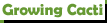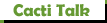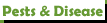I'm sorry to disappoint those who were looking for a timelapse video in this message, but actually I'm looking for some advice in this topic.
I want to make videos of the cacti bodies rather than the flowers, which are much more common. In fact I don't think I've ever seen a cactus timelapse video. I know how to do it technically, but not how to do it well practically. I've seen the behind the scenes for The Life of Plants and that wouldn't be feasible for amateurs like me.
I plan to take one picture/month, stepping up to once/week in the summer and possible more frequently for fast growing species. I will do this for a few decades, at least until I run out of interest (unlikely) or I get too busy for it. But while I'm studying full time, I think I can spare one day/month for the next four years. I think one full day should be enough, for 200-250 plants, but I think I would need a good set up for it to work efficiently. The problem will be to have the plants in the same position as last time. I think it would be confusing to have a timelapse video where the plant keeps rotating or the camera angle keeps changing, or maybe not if the differences are not so severe, I don't know.
I will have three months break soon and I would love some advice and experiences on this subject. This marries my passion for cacti and succulents with my recently developed interest for photography (buying a Canon EF 100mm f/2.8L IS USM Macro among others). I'm so excited.
Timelapse
Timelapse
Paralysis by analysis...sigh
- paul280981
- Posts: 139
- Joined: Mon Jul 12, 2010 11:40 am
- Location: Melbourne, Australia
I've been really keen on doing this as well. Because cactus are so slow growing I'd say once every 2 weeks would be ideal. I've positioned my plants in the same way and triEd to keep the zoom the same. This is coming up to my first growing season, but melbournes weather isn't helping my cause at the moment!
So I bought another cactus today.... don't tell the missus!!
- Wallydraigle
- Posts: 124
- Joined: Mon Apr 20, 2009 5:16 pm
That sounds like quite a project! I would *not* just jump into it right away with over 100 plants, though. I would start with just one fast growing plant for a couple reasons. First reason, if you choose something like a young Echinopsis or an Opuntia or something, you'll get some good growth in just one season, the video of which should tell you if this is something you're really interested in taking further. Another reason you touched on is that when you start switching out multiple plants, no matter how careful you are, no matter how well you mark everything, you will NEVER get everything back the way it was. If you have to move the camera too, that just makes it worse. Each frame of your video will be way different from the one before, the video will be choppy, and the final result will just be disappointing. If you start with one plant, you can set up and then never move anything. The video will be smooth and maybe pretty amazing.
I don't know what you have in the way of equipment, but you will absolutely need a tripod. There's no reason to go expensive for this, but you want one which securely locks everything in place. You don't want to find that the camera has been slowly drifting down for the last eight months! You could just get a cheap one and locktite everything in place too, always an option.
You mentioned the Canon 100mm macro lens, so I know your camera can use a remote timer. Depending on what you can get, this will make your project nearly effortless. On mine (http://www.bhphotovideo.com/c/product/1 ... 7A002.html Not affiliated, just a handy link. In fact, I would shop around, it seems like I got mine for around $75. I know someone in Australia sells these too.) I can set it to take any number of frames at any interval. Once a day, once a week, once a second, doesn't matter, it will sit there snapping frame after frame and I don't even have to be in the same country. And with a fast grower you will want a frame every day in the summer. More happens in a day than you imagine. Also, if something unexpected happens in a frame and you have to remove it, it looks a lot better when your interval is tighter.
You probably already know this, but after you start shooting, try to never touch the camera again. If the camera moves it looks really bad in the final video. Also, try to shoot at the same time every day, and use manual mode. The exposure will be more consistent, and by shooting the same time every day you'll capture the seasonal change in light angle too.
If you're dead set on shooting multiple plants at once, then good luck, and *mark everything*.
I don't know what you have in the way of equipment, but you will absolutely need a tripod. There's no reason to go expensive for this, but you want one which securely locks everything in place. You don't want to find that the camera has been slowly drifting down for the last eight months! You could just get a cheap one and locktite everything in place too, always an option.
You mentioned the Canon 100mm macro lens, so I know your camera can use a remote timer. Depending on what you can get, this will make your project nearly effortless. On mine (http://www.bhphotovideo.com/c/product/1 ... 7A002.html Not affiliated, just a handy link. In fact, I would shop around, it seems like I got mine for around $75. I know someone in Australia sells these too.) I can set it to take any number of frames at any interval. Once a day, once a week, once a second, doesn't matter, it will sit there snapping frame after frame and I don't even have to be in the same country. And with a fast grower you will want a frame every day in the summer. More happens in a day than you imagine. Also, if something unexpected happens in a frame and you have to remove it, it looks a lot better when your interval is tighter.
You probably already know this, but after you start shooting, try to never touch the camera again. If the camera moves it looks really bad in the final video. Also, try to shoot at the same time every day, and use manual mode. The exposure will be more consistent, and by shooting the same time every day you'll capture the seasonal change in light angle too.
If you're dead set on shooting multiple plants at once, then good luck, and *mark everything*.
First - cool project and I really hope you have great success in this!
Wallydraigle sure does have some good advice.
The tripod advice is good for ensuring the camera is in the right spot. If moving the plants is involved, I would suggest building a jig which you can set the pots into that will force them to fit only in one position. Some sort of slots on the side could do this.
Of course, if you are talking a decade, then a repotting will be inevitable, but to have one "jump" in the middle of the video for a major change wouldn't be the end of the world either.
Wallydraigle sure does have some good advice.
The tripod advice is good for ensuring the camera is in the right spot. If moving the plants is involved, I would suggest building a jig which you can set the pots into that will force them to fit only in one position. Some sort of slots on the side could do this.
Of course, if you are talking a decade, then a repotting will be inevitable, but to have one "jump" in the middle of the video for a major change wouldn't be the end of the world either.
All Cacti are succulents, but not all succulents are Cacti
I tried shooting for timelapse S rauschii and O macdougalii flowers. But I left it for an hour and the flowers already opened when I returned, seems like I really need a timer. I use a tripod, but I still had to move the plants. I definitely will need to make a rig/jig of some sort.
I had a look at the TC-80N3, and I've read that it is not compatible with my camera 550d unless I hack it, something for which I have no idea doing. Can you suggest a good timer for 550d? Also, what makes the TC-80N3 so expensive? What about http://www.bhphotovideo.com/c/product/6 ... witch.html ?
I had a look at the TC-80N3, and I've read that it is not compatible with my camera 550d unless I hack it, something for which I have no idea doing. Can you suggest a good timer for 550d? Also, what makes the TC-80N3 so expensive? What about http://www.bhphotovideo.com/c/product/6 ... witch.html ?
Paralysis by analysis...sigh