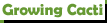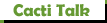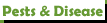Not good, it resized the pic for display, but that's all (2.1Mb -- yikes!). If the forum software lacks the option to properly resize, you'll need to set upload limits.daiv wrote:Test a larger one
Picture upload
- GermanStar
- Posts: 1495
- Joined: Sun Jul 04, 2010 12:07 am
- Location: Fountain Hills, AZ
- Contact:
Re: Picture upload
Agave
"American aloe plant," 1797, from Greek Agaue, proper name in mythology (mother of Pentheus), from agauos "noble," perhaps from agasthai "wonder at".
"American aloe plant," 1797, from Greek Agaue, proper name in mythology (mother of Pentheus), from agauos "noble," perhaps from agasthai "wonder at".
Re: Picture upload
OK, there definitely is not a built-in option for reducing filesize of the final images stored on the server. Only the display size is changed, but as you noticed in my text, the original file is still stored on the server. There are extremely obtuse responses by the PHPBB support team where others have asked about this. It is typical and and one of the reasons I really hate working with forum-supported-open-source-code - it is NEVER user-friendly. Anyway I think I found a mod that will work, but am going to hold my place on that and keep looking just in case there is a better solution.
All Cacti are succulents, but not all succulents are Cacti
Re: Picture upload
my camera makes files up to 5 Mb and is 4 years old, new ones can make files around the 10 Mb size and biggerGermanStar wrote:(2.1Mb -- yikes!)
my image folder on my hard drive for 2011 is 11.9 Gb and i'm going to have to delete a load or store them on my external backup drive before i run out of space
incurable cactoholic
growing rebutia's with a mix of others.
growing rebutia's with a mix of others.
- GermanStar
- Posts: 1495
- Joined: Sun Jul 04, 2010 12:07 am
- Location: Fountain Hills, AZ
- Contact:
Re: Picture upload
Oh, don't I know it. I guess it just shocks me to see such a large file posted because I'm a long time forum rat, and recognize that normal forum etiquette suggests resizing to not larger than 800 pixels square and saving as low quality jpegs before posting. Best tool for the job -- Photoshop, without a doubt. An expensive application, but IMHO, a must-have for serious photo-bugs. I know there are far less expensive alternatives out there, even some free online services.
Agave
"American aloe plant," 1797, from Greek Agaue, proper name in mythology (mother of Pentheus), from agauos "noble," perhaps from agasthai "wonder at".
"American aloe plant," 1797, from Greek Agaue, proper name in mythology (mother of Pentheus), from agauos "noble," perhaps from agasthai "wonder at".
Re: Picture upload
You can use IrfanView (http://www.irfanview.com/) to resize. It's free.
Every day, after supper, Granny walks two miles. We haven't seen her in years.
- Peterthecactusguy
- Posts: 8862
- Joined: Fri Feb 19, 2010 7:49 am
- Location: Black Canyon City, Arizona
Re: Picture upload
all the means I have for resizing pictures means that I will no longer post any here. The reason is simple. It means I have to resize every picture one at a time, unless the old system of typing in the address from Photobucket still works, in which case the main file should be only on Photobucket's site, unless I am mistaken.
When I did my project for my class, I spent more time resizing the photos than I did actually downloading all of them, and typing up the information that I needed to be included with the different plants.
When I did my project for my class, I spent more time resizing the photos than I did actually downloading all of them, and typing up the information that I needed to be included with the different plants.
Here's to you, all you insidious creatures of green..er I mean cacti.
- GermanStar
- Posts: 1495
- Joined: Sun Jul 04, 2010 12:07 am
- Location: Fountain Hills, AZ
- Contact:
Re: Picture upload
Resize 'em or upload to Photobucket. Takes time either way, and I'm sure both will work fine.
Agave
"American aloe plant," 1797, from Greek Agaue, proper name in mythology (mother of Pentheus), from agauos "noble," perhaps from agasthai "wonder at".
"American aloe plant," 1797, from Greek Agaue, proper name in mythology (mother of Pentheus), from agauos "noble," perhaps from agasthai "wonder at".
Re: Picture upload
Picasa is the software that came with my Toshiba laptop and is very easy to do resizing with. You simply select all the photos in a folder and then export them to a new folder, choosing the resize option Ialways resize forum pics to 600X600. To resize hundreds of photos takes about 5 minutes with Picasa.
peterb
peterb
Zone 9
- Peterthecactusguy
- Posts: 8862
- Joined: Fri Feb 19, 2010 7:49 am
- Location: Black Canyon City, Arizona
Re: Picture upload
I took about 3 hours on my project to get them to ironically enough 600X600. I kept having to find each picture and make a copy of it and them re-size them one at a time. Is Picasa free?
Here's to you, all you insidious creatures of green..er I mean cacti.
- Peterthecactusguy
- Posts: 8862
- Joined: Fri Feb 19, 2010 7:49 am
- Location: Black Canyon City, Arizona
Re: Picture upload
thanks I will look into getting that.
Here's to you, all you insidious creatures of green..er I mean cacti.
Re: Picture upload
Well guys, I did some serious researching and as mentioned above, there is no mod available to do this very simple thing. There seems to be an unofficial watermark mod that will do this in the process, but as it hasn't been approved as an official mod, then when the next PHPBB update comes along it could be disabled and we start all over. I am not happy and will keep working on a solution. In the meantime, I think turning people on to irfranview and picasa are going to be the way to go.
All Cacti are succulents, but not all succulents are Cacti
- CelticRose
- Posts: 1621
- Joined: Mon Nov 03, 2008 4:17 am
- Location: Mesa, AZ
- Contact:
Re: Picture upload
Another free way to resize images is Paint. It comes built into every copy of Windows, so if you've got Windows you have it. Just right click on your image file and open it with Paint. Under the image drop down menu there's a resize/skew option.
My mind works in mysterious ways.
I'm all a-Twitter: http://twitter.com/RosCeilteach
My needlework blog: http://rainbowpincushion.blogspot.com
I'm all a-Twitter: http://twitter.com/RosCeilteach
My needlework blog: http://rainbowpincushion.blogspot.com
Re: Picture upload
Paint has no option for image quality though, even with me resizing images to a max of 600 pixels wide or tall Paint still leaves unnessesarily large filesizes.
One example, a 600x479 image that I've resized with Paint is still 396KB while the same image uploaded to imageshack using the "optimise without resizing" option ticked comes in at a mere 83KB and I can't really tell any difference between the 2.
One example, a 600x479 image that I've resized with Paint is still 396KB while the same image uploaded to imageshack using the "optimise without resizing" option ticked comes in at a mere 83KB and I can't really tell any difference between the 2.
- CelticRose
- Posts: 1621
- Joined: Mon Nov 03, 2008 4:17 am
- Location: Mesa, AZ
- Contact:
Re: Picture upload
I was thinking that anybody who would need to resort to Paint probably wouldn't have a high quality camera that produces super huge/data-dense images. For a simple point and shoot, Paint works just fine. I've used it to resize a 2560 x 1920 pic at 2 MB to 640 x 480 at 96.6 KB.SnowFella wrote:Paint has no option for image quality though, even with me resizing images to a max of 600 pixels wide or tall Paint still leaves unnessesarily large filesizes.
One example, a 600x479 image that I've resized with Paint is still 396KB while the same image uploaded to imageshack using the "optimise without resizing" option ticked comes in at a mere 83KB and I can't really tell any difference between the 2.
The idea was to give an option for the technically challenged among us.
My mind works in mysterious ways.
I'm all a-Twitter: http://twitter.com/RosCeilteach
My needlework blog: http://rainbowpincushion.blogspot.com
I'm all a-Twitter: http://twitter.com/RosCeilteach
My needlework blog: http://rainbowpincushion.blogspot.com